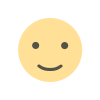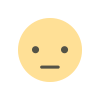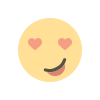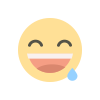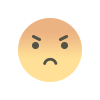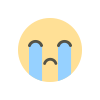3CX Mobile App - How to deactivate and activate your profile
In this video you will learn how to deactivating and activating your profile on your 3CX mobile app for Android and iPhone.

Please select your OS below:
Apple iOS (iphone, ipad)
Android
For further infomation, please visit https://www.flipconnect.co.uk/help-and-support/
What's Your Reaction?